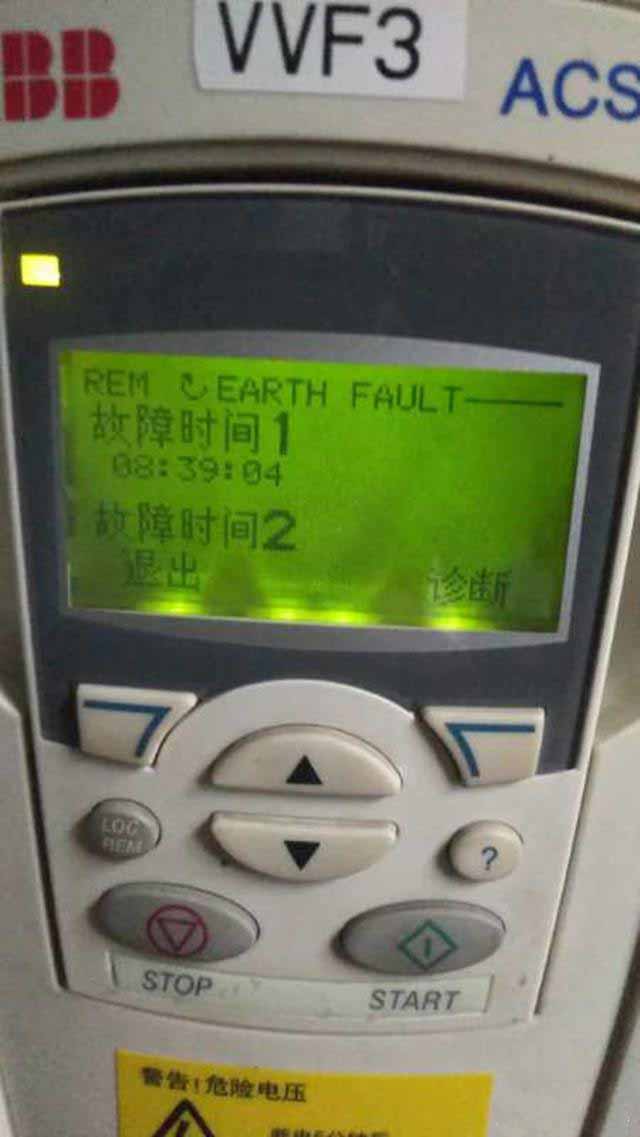ABB inverter fault codes and solutions After an ABB inverter fails, many people don't know what to do, and they look for experts everywhere for advice. In fact, many times, just check the inverter's fault code to know what specific fault has occurred in the inverter, and you can prescribe the right medicine. The so-called experts can only find out the cause and the problem through the fault code.

1. The indicator and display screen of ABB inverter fault display
When the inverter detects an abnormal state, it will be displayed through the LED indicator on the operation panel. At the same time, the LCD display on the panel will also display the corresponding fault code and alarm word.
The displayed state has a corresponding relationship with the severity of the abnormal state, and is generally divided into alarms and faults. Alarms are of the prompt type, and faults often require shutdown. The user can figure out the contents according to the status message, if it is minor, it can be ignored or even prohibited from continuing. If it is serious, it needs to be shut down immediately for inspection and processing.

1. The red LED light is always on~ it means there is a "fault"
When the inverter detects that a very serious problem occurs, or it thinks that there is a fault, it will respond accordingly:
①: The red LED light is always on or flashing
②: In the parameter group Group 30, some fault functions that the inverter can respond to are provided. At the same time, the user can define the response action of the inverter. The corresponding fault word can be found on 0305-0307.
③: The control panel will display the corresponding fault code.
④: If the motor is rotating, the motor will stop working after a failure.
Operation after failure:
After the fault code appears on the control panel, as long as you press any one of the buttons of "Menu MUNU", "ENTER", "Up↑", "Down↓", the fault will be cleared. However, if the fault status point is not completely cleared, after a few seconds, the fault message will still be displayed on the panel again.

2. The green LED flashes continuously~ it means there is an "alarm"
The alarm is not too serious compared to the fault. It is often recommended to the user, reminding the user of the type, and generally does not directly cause downtime.
①: The green LED on the control panel or the inverter body flashes continuously. (It should be noted that if the operation is wrong, it may also be caused).
②: There are also alarm words that can be queried in 0308-0309.
③: You can use the control panel to query specific alarm content and messages.
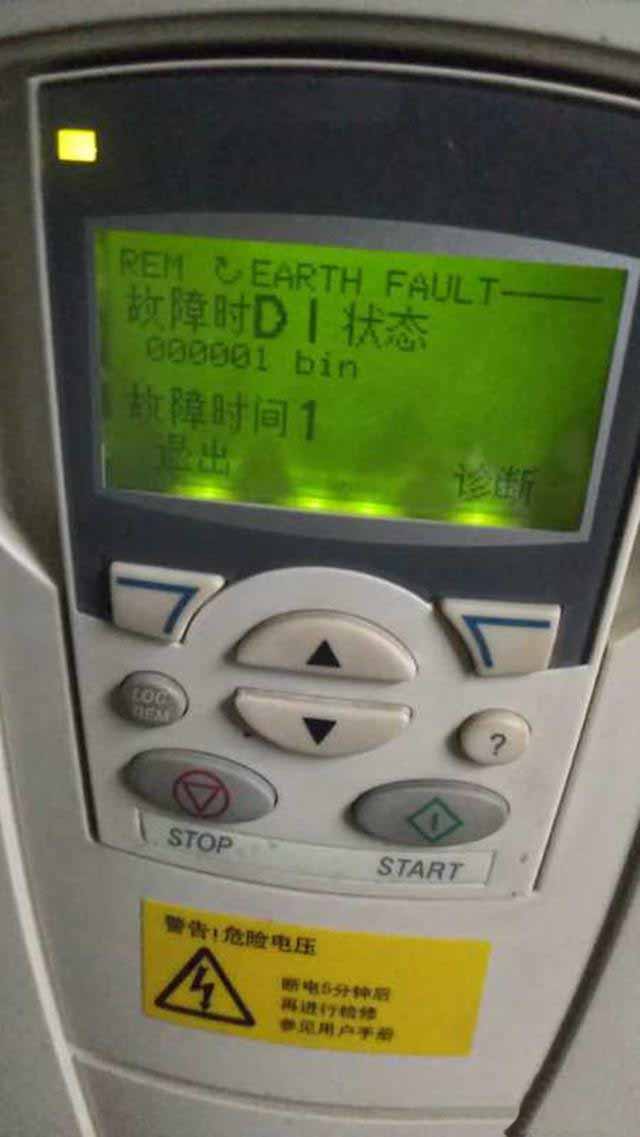
After an alarm occurs, even if nothing is done, the panel will automatically disappear after a few seconds, but if the alarm status always exists, the alarm status will soon return to the control panel.
3. How to clear the fault and let it reset
①Automatic reset
ACS510 series inverters can automatically clean up and reset some fault types. The specific function details can be set through parameter group 31. For example, 3108, the fault can be reset through the external ports of EX1, EX2. If these faults are in a valid state, after resetting the fault, the inverter will immediately restore the working state and the motor will rotate. If it is not ruled out, it will bring certain dangers. Use with caution.
3108 AR EXTERNAL FAULT (external fault reset)
Set whether the external fault automatic reset function is activated.
0 = DISABLE-automatic reset is not allowed.
1 = ENABLE-Enable automatic reset.
After the delay time set by parameter 3103 has passed, the fault (EXTERNAL FAULT 1 or EXTERNAL FAULT 2 external fault 1 or external fault 2) is automatically
② Measures to eliminate red lights
After a fault occurs, the red LED light may be always on or flashing. If it is always on, press the reset button on the control panel to eliminate it.
Regardless of whether the red light is always on or flashing, power off for more than 5 minutes to let the power in the capacitor completely discharge, and the chip is in the initial state. Power on again. If the fault has disappeared, the red light will return to its normal state.
③Other ways to eliminate the fault state
Parameter 1604 FAULT RESET SEL (fault reset selection), you can set different fault reset methods to realize the state of eliminating faults, such as digital input ports or some communication modes. This method is suitable for inverters and PLCs. It is easier to use when used together. It should also be noted that if the fault disappears, use these external reset methods to reset, do not rule out the sudden start of the motor, we must pay attention to the safety of people and equipment.