
Figure 1: Different brands of memory cards.
Memory cards are very convenient for data storage and transfer. What should we do if we find that our memory cards are damaged? For example, what if there is virus on it? Here are 5 common memory cards faults and the solutions.
Virus Attack
Symptoms of virus attack:
1) Abnormal disk icon display.
2) The content of the file is not displayed properly.
3) The memory card cannot be read, and the computer freezes when inserted into the computer.
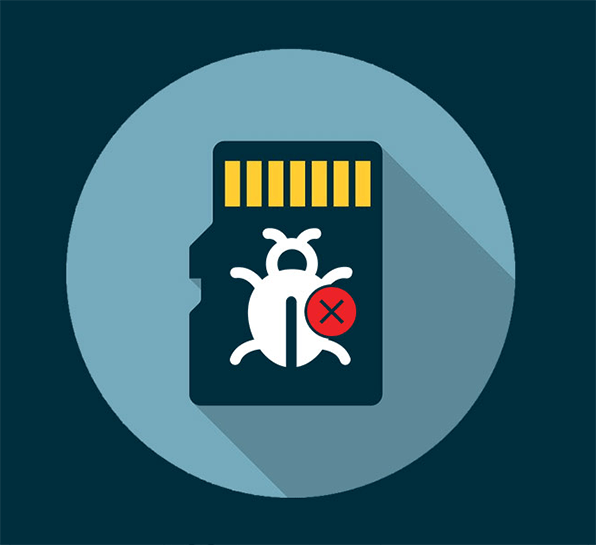
Figure 2: Virus attacks a memory card.
4) There are a lot of duplicate files in the memory card, and most of them are hidden.
When these symptoms occur, chances are that the memory card is infected with virus when we download files. The solution is to format the memory card. There are many ways to format it. For example, we can download format software. As for the data inside, we can make several backups, but it is recommended not to back up, because once infected with the virus, all files may be infected.
Write-Protection

Figure 3: The SD card is write protected.
Write-protection is an important feature that keeps your files safe when it is used appropriately. When it is on, you are not able to save files on your memory card. We take SD card as an example, and here are the possible solutions:
1) Physical method: position the SD card with the label facing upward; make the lock switch to be on the upper-left side of the SD card.
2) Remove on Windows: Plug in the SD card and open the “Command Prompt". Type “diskpart" and press “enter", and then, “yes"; type “list disk", “select disk", “attributes disk clear readonly" (press “enter" after every command). Type “exit" and press Enter to close DiskPart.
After the above steps are complete, reconnect your SD card again and you should find that the write protection has been removed. The device is no longer write-protected.
Physical Damages
If the memory card is physically damaged like figure 4, it cannot be fixed and we’d better buy a new one.

Figure 4: The SD card is physically damaged.
Disk Sector Corruption
Memory cards are made up of small parts of memory. If a part is damaged, it will affect the use of the memory card. This happens when we abruptly or forcibly stop an operation while we're doing it. In this case, we need to repair the disk. The repair function that comes with Windows can work, or you can download the software to scan and repair.
Click on the disk - properties - tools to scan and repair.
Memory Card Files Corruption
This is relatively easy to fix. There are many softwares that can repair files, such as EasyRecovery, Recuva, etc.
Enter the software - select the disk where the memory card is located - select "File Recovery" to repair the damaged files of the memory card. You can also repair different files as needed.
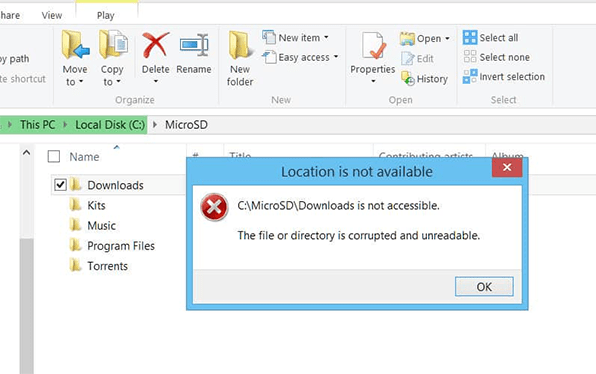
Figure 5: The file on the MicroSD card is corrupted or unreadable.
After a long time of usage, any products may be damaged. Learning about whether they can be fixed and how to fix them can help us to save a large amount of money.
Related Info
Classifications of SD CardsHow to Deal with the Abnormal Noises from the Linear Guideways?
Differences between Rolling and Sliding Linear Guideways
What is a Memory Card?
What is a Memory Stick?


