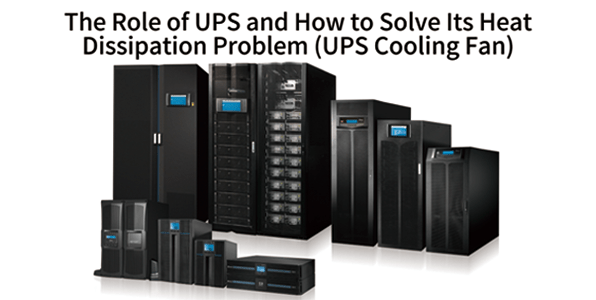Video: The Role of UPS and How to Solve Its Heat Dissipation Problem (UPS Cooling Fan)

Figure 1: UPSs.
UPS (Uninterruptible Power Supply) is a power supply that contains an energy storage device. It is mainly used to provide uninterrupted power for some equipment that requires high power supply stability, such as a single computer, computer network system, solenoid valves, pressure transmitters, or other power electronic equipment.
1. Role of UPS
An uninterruptible power supply (UPS) consists of an energy storage device (battery pack), an inverter and a control circuit. One end is connected to the mains grid, and the other end is connected to the electrical load.
When the grid voltage is normal, the UPS uses the grid power to charge itself; when there is an abnormality in the grid, the UPS continues to supply variable current to the load by converting the electric energy stored in the battery through the inverter, so that the load can maintain normal operation and protect the software and hardware from damage.
UPS equipment usually provides protection against overvoltage or undervoltage, and has gradually developed into a power protection system with functions such as voltage stabilization, frequency stabilization, filtering, anti-electromagnetic and radio frequency interference, and anti-voltage surge.
UPSs are now widely used in mining, aerospace, industry, communications, national defense, hospitals, computer business terminals, network servers, network equipment, data storage equipment and other fields.

Figure 2: The back of a UPS.
2. Why Does UPS Get Hot and How to Solve It?
The UPS works in different modes and generates different amounts of heat. During most of the operating time of the UPS, it works in the main circuit inverter state, with an operating efficiency of 80% to 98%. 2% to 20% power of the UPS will be converted into heat.
For large UPS, there are many electrical components and large heat loss, so the efficiency can easily fall below 95%, and it is very common to fall below 90%. This means that 5% to 10% of the power is converted into heat consumption.
Moreover, in the design of UPS power supplies, IGBT (Insulated Gate Bipolar Transistor) modules have been increasingly widely used. The IGBT module generates a large amount of heat and is generally connected to the radiator through thermally conductive silicone grease (Tgrease2500, Tgrease300x) or thermally conductive phase change material (TPCM 780SP) to export the heat.
In addition to heat release under normal operating conditions, the causes of hot UPS include overload, internal damage, poor heat dissipation, etc.

Figure 3: Emergency backup UPS.
Here are some suggestions for checking UPS going hot:
1. Check the power load: The UPS may become hot due to carrying too much load. Check that the rated capacity of the UPS matches the total load of the connected equipment.
2. Check the battery status: The UPS built-in battery may generate heat due to aging or deterioration. Check whether the battery pack needs to be replaced.
3. Check the air circulation: Making sure there are not too many obstructions (such as books or documents) accumulated around the UPS can prevent air flow from being impeded.
4. Check the radiator and fan: When the UPS radiator or fan is covered with dust or has problems, it will affect air circulation. Cleaning with a vacuum cleaner or cotton swabs or replacing damaged parts can fix the problem.
5. Adjust UPS system: UPS programs that are not set correctly may lead to inefficiency and excessive energy consumption, resulting in heat generation. Properly configuring, calibrating and testing a UPS system can improve system efficiency.
In short, if you find that the UPS is abnormally hot, you should first eliminate the problem of excessive load. Then check aspects such as batteries, air circulation, radiators and fans, and UPS system settings to find the source of the problem and resolve it.

Figure 4: The location of the UPS cooling fan.
3. Detailed Explanation of UPS Cooling Fan
The working environment temperature of UPS power supply should not be higher than 25℃. If the working environment temperature exceeds 25°C, the battery life will be shortened by about half for every 10°C increase in temperature.
Compared with natural convection cooling, the use of cooling fans has a better cooling effect and can reduce the system temperature up to 30°C.
In the UPS system, if there is no cooling fan, the air flow speed inside the system will be too low, which will cause the temperature of the components in the system to rise too high. The temperature difference between the component housing and the outside world will exceed 40°C, and there is a temperature difference between the device surface and the internal heat source of 5°C to 15°C. The failure rate of UPS components and systems will increase significantly.
Through the forced air cooling of the cooling fan, the temperature rise of 40 ℃ can be reduced to below 10 ℃. Therefore, UPS of almost all power levels will use forced air cooling to reduce the temperature rise of the device.
3.1 How to Improve the Reliability of UPS Cooling Fans
UPS reliability largely depends on the reliability of the air cooling system. The cooling fan keeps running for a long time, which is a relatively weak link within the UPS that is prone to problems and is a wearing part. How can we improve the reliability of the UPS cooling fan in the system?
1. Set up a filter screen to reduce dust particles entering the equipment. The service life of the axial flow fan actually depends on the life of the bearing, and the life of the bearing is determined by the operating temperature and cleanliness. A working environment with less dust and good heat dissipation will help extend the life of the cooling fan.
2. Use redundancy design. Concentrate the device heat sinks in one chamber space, and design cooling air ducts; this design can ensure normal heat dissipation of the system even if the cooling fan fails.
3. Enhance the operability of cooling fan replacement. For example, the fan can be replaced with power on, making maintenance easy.
Of course, choosing a cooling fan suitable for the UPS system with high quality is also a necessary prerequisite for improving the reliability of the UPS system.

Figure 5: UPS cooling fan.
3.2 Selection of UPS Cooling Fans
For UPS uninterruptible power supply application systems, heat dissipation is essential. When choosing a cooling fan for UPS, pay attention to:
1. When choosing a cooling fan, the most important thing you should always pay attention to is whether its cooling performance can meet the cooling needs of the device.
It would be a big mistake to choose the one with the highest air volume under certain conditions. What we have to consider is not only the air volume. When the air volume is satisfied, we also need to comprehensively consider the wind pressure factors and select the most suitable cooling fan by referring to the P-Q curve of the cooling fan (i.e., the air volume-static pressure curve).
2. Consider the influence of environmental factors on the performance of cooling fans. The application environment of the UPS is very harsh, and ordinary cooling fans simply cannot meet its needs. The temperature difference between day and night in some places may even cause the deformation of the frame in the cooling fans, causing cooling fans not to operate normally, thus affecting the normal operation of the UPS. So choose a fan that can withstand harsh environments.
When choosing a cooling fan for a UPS product, you need to combine multiple factors to get the best cooling solution and make the product run longer and more stably. O&Kmarts can provide a various of UPS cooling fans from a broad brands.

Figure 6: P-Q curve.