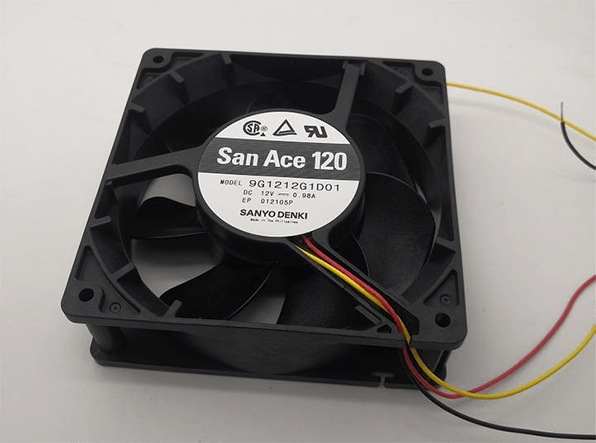
Figure 1: SANYO DENKI San Ace fan.
The biggest problem of computer use in summer is the heat collection of the chassis for gamers and designers. The temperature of the chassis can rise to more than 50 degrees Celsius after using the computer for 20 minutes. Unsmooth heat dissipation of the chassis will cause the temperature of the core components (CPU/GPU) to rise, resulting in frequency and performance reduction. At this time, a good fan is needed to help dissipate heat.
1. Chassis Fan Parameters
The following is divided into three parts: fan performance, fan connectors and fan noise level.
1.1 Fan Performance
Simply considering the performance of the fan, you only need to look at two parameters: airflow and
air pressure.
Generally speaking, the larger the airflow and air pressure, the better. The common unit of airflow is CFM, and
generally more than 70 CFM is a large air volume; the unit of wind pressure is mmH20, and generally more than 2 is a
high wind pressure. (The unit of air volume used by NOCTUA fans is M3/H, which needs to be converted into CFM by
dividing by 1.7)
The air volume fan has a good exhaust air volume, but the wind pressure is not strong and blows relatively close, so
the air volume fan is more suitable as an exhaust fan, and it is placed near the CPU on the back of the case or on
the top of the case.

Figure 2: Thermalright PC case fan specification.
The air pressure fan is more powerful, and the wind blown out is cylindrical and blows farther, so the air pressure
fan is more suitable for use on thick water cooling radiators, and the air pressure fan can also be used in the
front of the case that is far away from the CPU.
Generally, the air volume and air pressure of cheap fans are relatively small, while that of a higher-priced fan can
be relatively large.
1.2 Fan Connectors
Generally, there is only one ribbon wire on the fan, and if it has RGB, there may be two ribbon wires.
 and fan connector (right) of a fan-min.png)
Figure 3: RGB lighting connector and fan connector.
There are usually three types of wires (connectors) that control fan power.
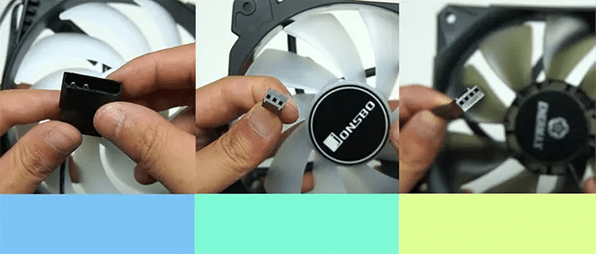
Figure 4: 2 pin vs 3 pin vs 4 pin.
The most basic is this kind of 2-pin connector, that is, there are only positive and negative poles, which are
directly connected to the power supply. It cannot adjust the speed, and can only run at the maximum speed;
Then there is this kind of 3-pin connector, which can be connected to the 4-pin header of the CPU-FAN on the
motherboard, but only DC speed control can be used to control the fan speed. DC speed control is divided into high,
medium and low gears with fixed speed.
And this 4-pin connector is used for PWM speed regulation through current. PWM speed regulation is a kind of
stepless speed regulation without gears, but it can freely control the speed according to the temperature of the
computer.
Therefore, the 4pin PWM speed regulation can more accurately control the fan speed according to the temperature to
achieve a balance between temperature and noise.
There are also three types of RGB connectors.
The most basic is that this kind of light shares the same wire with the fan. Although it also has multi-color
lights, this light cannot be controlled. Not only can it not be synchronized with other fans, but the light cannot
be turned off without turning off the fan.
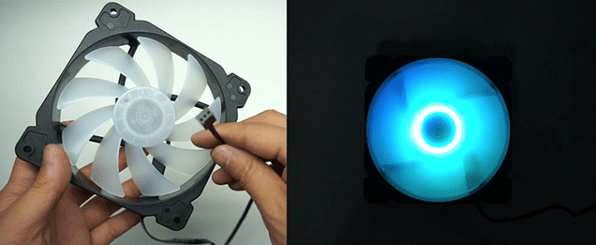
Figure 5: Fan light shares the same wire with the fan.
The second is this kind of 12v-4pin. The fan of this connector can only display one color at a time, but it can be controlled synchronously through the motherboard. If your motherboard has this 12V 4-pin RGB connector, you can buy this type of fan.

Figure 6: 12V 4-pin RGB fan.
Then there is a 5v-3 pin programmable RGB connector, also called ARGB. This kind of fan can display not only a single color, but also multiple colors. This effect in the below picture is made by the 5V-3 pin ARGB fan. However, generally only high-end motherboards will have this 5v-3 pin ARGB connector.

Figure 7: 5v-3 pin ARGB fan.
1.3 Fan Noise Level
Noise is a part that affects the experience very much. Maintaining high performance and low noise is the biggest
difficulty for fans.
The biggest factor affecting the fan noise level is the bearing.
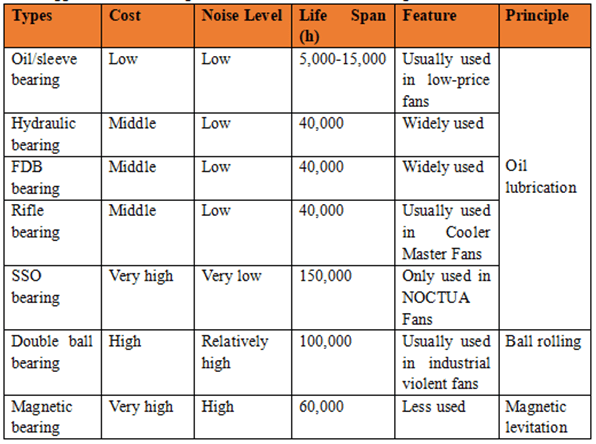
Table 1: Comparison of different types of fan bearings.
The cost of oil-impregnated bearings is very low, and the noise is very small, but the oil is easy to volatilize,
resulting in a relatively short life. Generally, the fans that have a low price and do not indicate the type of
bearing, mostly adopt oil bearings. This kind of fan will be very quiet when you use it at an early stage, but the
oil will be gone after one or two years of use, and the noise will become louder.
For this reason, various manufacturers have improved the oil bearings, and there are now hydraulic bearings, FDB
bearings, rifle bearings and SSO bearings from NOCTUA. These bearings inherit the advantages of low noise, and at
the same time, through the automatic oil replenishment technology, the service life is also greatly increased. Now
the most commonly used bearings are these types of bearings.
The biggest feature of double ball bearings is durability, but they are noisy, and are generally used in more
violent industrial server fans. It is not recommended to buy this kind of fan for home use.
Magnetic bearings are low in noise and have a long life. Due to the relatively high technical difficulty and cost,
there are very few fans using magnetic bearings on the market.
On the whole, choosing hydraulic bearings, FDB bearings, and rifle bearings for computer fans will be more
cost-effective. If you pursue higher quality, you can choose magnetic bearings or SSO bearings from NOCTUA.
Of course, in addition to the bearings, the fan blades will also generate wind noise and the vibration caused by
unbalanced workmanship.


