Transformer are an electrical component that transmit electrical energy between at least two circuits. Transformers regulate the voltage in circuits, but in some cases these can go bad and cause a circuit to not work. You'll need to identify key information about your transformer, like whether it's suffered visible damage and what its inputs and outputs are. After that, it should be relatively simple to test the transformer with a digital multimeter (DMM). If you continue having problems with the transformer, you'll need to troubleshoot it.
1. Identify Transformer Information
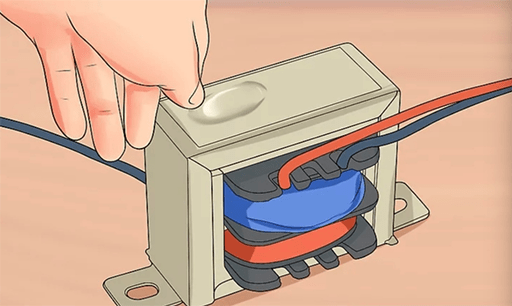
Figure 1: Identify Transformer Information.
1.1 Inspect the Transformer Visually
Overheating, which causes the internal wiring of the transformer to run at elevated temperatures, is a common cause of transformer failure. This often causes a physical deforming of the transformer or the area surrounding it.
If the transformer exterior is bulged or shows what appear to be burn marks, don't test the transformer. Instead, replace it.

Figure 2: Inspect the Transformer Visually.
1.2 Determine the Wiring of the Transformer
The wiring should be clearly labeled on the transformer. However, it is always best to obtain a schematic of the circuit containing the transformer to determine how it is connected.
The schematic for the circuit will be available in the product information or on the website of the circuit manufacturer.

Figure 3: Determine the Wiring of the Transformer.
1.3 Identify the Transformer Inputs and Outputs
The first electrical circuit will be connected to the primary of the transformer. This is its electrical input. The second circuit receiving power from the transformer is connected to the transformer secondary, or the output.
2. Test a Transformer with a DMM

Figure 4: Test a Transformer with a DMM.
2.1 Prepare to Measure the Circuit Voltages
Turn off the power to the circuit. Remove covers and panels as necessary to gain access to the circuits that contain the transformer. Acquire a digital multimeter (DMM) to take the voltage readings. DMMs are available at electrical supply stores, hardware stores, and hobby shops.
Generally, you'll need to attach the leads of your DMM to the input lines to verify that the primary of the transformer is not shorted. The same process will be used to check the transformer secondary.

Figure 5: Prepare to Measure the Circuit Voltages.
2.2 Confirm the Proper Input to The Transformer
Apply power to the circuitry. Use the DMM in AC mode to measure the transformer primary. If the measurement is less than 80 percent of the expected voltage, the fault could lie in either the transformer or the circuitry providing the primary with power. In that case:
Separate the transformer from the input circuit. Test the input with your DMM. If the input power climbs to the expected value, the primary of the transformer is bad.
If the input power does not climb to the expected value, then the problem lies not with the transformer, but with the input circuitry.
The input and output on the transformer may be labeled with "input" and "output," or the
input might be a black and white pigtail.
If the transformer has terminals, the input will usually be L, which stands for "line," or hot power, and N, which stands for neutral, or the neutral power going into that wire. The output will be the low voltage side.

Figure 6: Confirm the Proper Input to The Transformer.
2.1 Measure the Secondary Output of the Transformer
If there is no filtering or shaping being performed by the secondary circuitry, use the AC mode of the DMM to read its output. If there is, use the DC scale of the DMM.
If the expected voltage is not present on the secondary, either the transformer or a filtering or shaping component is bad. Test the filtering and shaping components separately.
If the testing of the filtering and shaping components show no problems, then the transformer is bad.
3. Troubleshooting Your Transformer

Figure 7: Troubleshooting Your Transformer.
3.1 Understand the Root of the Problem
Transformer failure is usually a symptom of a different kind of failure somewhere in the electrical circuit. Transformers generally have long lives, and rarely burn out by themselves.

Figure 8: Understand the Root of the Problem.
3.2 Observe Replaced Transformers
If the problem causing your transformer to short out is coming from elsewhere in your circuit, it's likely the transformer will burn out again. After you've replaced the transformer, observe it to make sure this does not happen. If it does, you'll need to perform additional tests.
An overloaded transformer will often make snapping and crackling noises. If you hear sounds like these, cut power to the transformer to prevent burnout.

Figure 9: Observe Replaced Transformers.
3.3 Verify the Condition of External Fuses
If your transformer has an internal fuse, you may not have fuses in the line leading up to the transformer. Otherwise, there should be fuses in the power supply line to the transformer. Check to make sure these are in good condition and replace any that aren't working properly.
Blackness, melting, and deforming in fuses are good indications that the fuse has been damaged. Simple remove and replace these.
In some cases, it might be hard to tell if a fuse is in good condition. Attach your DMM to the fuse with one lead on each fuse end. If current runs through the fuse, it's good.
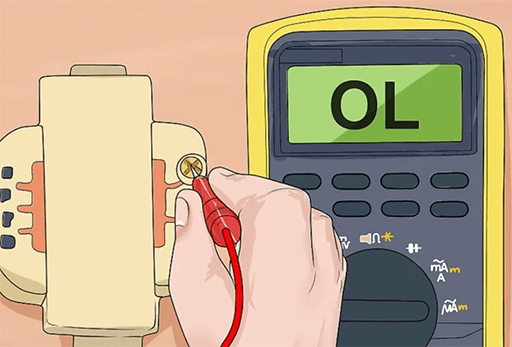
Figure 10: Verify the Condition of External Fuses.
3.4 Check for Overdraw
In some cases, the secondary of your transformer may be drawing too much current, causing it to short out. If you have a multi-tap transformer and you receive the reading "OL" from the secondary, it's likely the secondary is shorted.
Test this by hooking up the secondary to its circuit and using your DMM to test the secondary lines. If the reading is above the amperage rating for the transformer, the circuit is drawing too much power.
Many common transformers have 3 amp fuses. The amperage rating for your transformer fuse may be labeled on the transformer, but will also be available in the circuit schematic.
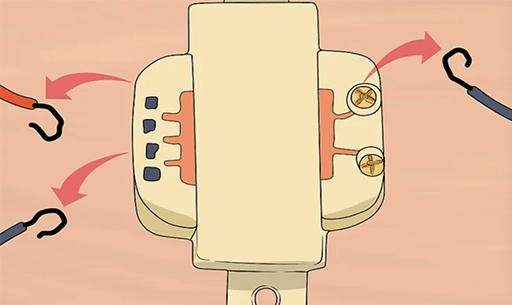
Figure 11: Check for Overdraw.
3.5 Remove Inputs and Outputs to Determine the Source of the Failure
For linear fuses, you'll only have one input and output. In this case, your trouble is either coming from the input circuit or the output circuit. For more complex fuses, remove inputs and outputs to the transformer one by one to determine what component of the entire circuit is causing the short.
Related Info
What is a Transformer?Classification and How Does a Transformer Work?
10 Common Types of Transformer?
Transformers Selection and Buying Guide?


