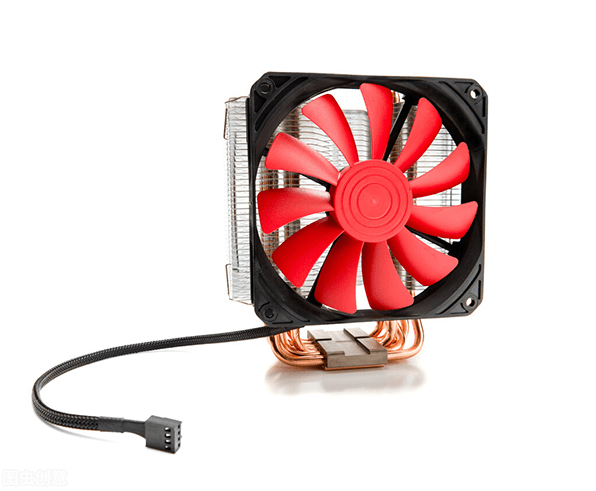
Figure 1: CPU fan.
A passive heatsink does not make noise, and the quiet effect is naturally superior to all active heatsinks, but it
will have a large gap with the latter in terms of heat dissipation. The joining of the heat pipe has made the heat
dissipation effect of the passive heatsink a step further, but it still has not reached the heat dissipation
standard of mainstream users.
Pure heat pipe passive CPU heatsinks that appeared on the market, such as Tt's mini Tower and Cooler Master's Hyper
6+, these expensive heat pipe heatsinks still have fan mounting holes to meet the heat dissipation
requirements of high-power consumption CPUs.
Although passive heatsinks are the direction of future development, active heatsinks are still more widely used.
When it comes to passive and active heatsinks, the key difference between them is the fan. Now fans can be seen
everywhere in computers, and at least one fan can be seen by disassembling the side panel of a computer.

Figure 2:Passive heatsink.
A small fan contains profound knowledge. Today, we will briefly introduce some computer radiator fan knowledge.
1. Fan Parameters
First of all, you must be able to understand the parameters of the fan. The radiators produced by regular manufacturers generally have the specifications of the product on the back of the package. Here takes the Hyper7 of Cooler Master as an example to introduce the general parameters of a fan.

Table 1:Example of fan parameters.
1. The first line is the fan size, which mainly indicates the size of the fan, generally in mm.
2. The second line is the heatsink size.
3. The third line is the rated voltage, which is the voltage of the fan under stable operation. The common DC fan
voltage on the market is generally 12V.
4. The fan speed unit is rpm (revolutions per minute), which is an important parameter of the fan. A high speed
indicates that it can bring a large air volume.
5. Air volume is the most intuitive and important indicator to measure the capacity of a fan. The unit is CFM, which
is expressed in cubic feet per minute.
6. Noise value is another important index that everyone cares about. Although it has nothing to do with heat
dissipation, it can affect the purchase of users. The unit is dBA (decibel).
7. The bearing is the soul part of the fan, which will be introduced in detail below.
8. The service life is the hours it can work for normally.
9. The connector is an important part of a fan, which is easily overlooked by everyone.
10. The working voltage range refers to the voltage range in which the fan can operate normally.
1.1 Fan Size

Figure 3: Fans of different sizes.
There are two measurement specifications for the size of the fan. One is to use volume, such as 80*80*20mm
(length*width*height). This method is often used in the fan parameter table.
The other is the diameter according to the fan, which is generally equal to the length and width in the volume
parameter of the fan. When we go to buy fans, we can use the latter expression such as "boss, get me an 8cm fan",
and it is relatively simple and clear.
The air volume of fans of the same style at the same speed is proportional to the size.
The size has a great influence on the air volume of the fan. At the same speed, the air volume generated by the
large-sized fan is much larger than that of the small-sized fan. In other words, to get the same air volume, the fan
speed of the large size can be much lower than that of the small size, which can effectively reduce the noise.
●At present, the common sizes of chassis fans are 8cm, 9.2cm and 12cm.
●The sizes of CPU fans are more diverse, including 6cm, 7cm, 8cm, 9.2cm, 12cm, and some even use large-size fans of
14cm.
●The UPS fan is generally 8cm, 12cm, 14cm in size.
●The size of fans used in graphics cards is relatively small. Generally, the active heatsinks of home-grade graphics
cards use 4cm products, and the upgraded products produced by various cooling manufacturers are even more diverse in
size.
1.2 Fan Bearing

Figure 4: Different sizes of bearings.
The quality of the fan is closely related to the bearing. The bearing types of common fans on the market are as
follows:
Oil Bearings
The noise of this type of fan in the early stage is relatively small, and the cost seems to be the lowest. But the
lifespan is relatively short, generally within 20,000 hours. After long-time use, due to the consumption of oil, the
noise will gradually increase and the speed will also decrease.
Ball Bearings
Ball bearings are the most commonly used bearings in the world. Fans using ball bearings are also the most common on
the market, because they have a long service life, low heat generation, stable noise levels, and relatively low
cost.
Hybrid Bearings
Hybrid bearings generally use an oil-impregnated bearing and a ball bearing to give full play to the strengths of
the two and complement each other. There is also the use of two ball bearings, which can effectively extend the
service life of the fan. Generally, the service life of double ball bearings is more than 50,000 hours, and they are
mostly used in servers.
Alloy Bearings
Alloy bearings, which are used in CoolerMaster's mid-to-high-end products. The noise of the fan with this bearing
design is significantly reduced and the service life is prolonged, but the price is slightly higher.
Magnetic Bearings
This technology is brought by the famous radiator manufacturer AVC, and some products of Tt will also use this type
of bearing. There is no contact at both ends of the bearing of the magnetic levitation fan, which completely avoids
friction and prolongs its life. This technology overcomes the shortcomings of traditional fans such as uneven speed,
easily blocked rotation, and the high mechanical noise and easy damage by impact of the roller fans.
Nano-Ceramic Bearings
Nano-ceramic bearings, developed by Foxconn, have longer service life, higher efficiency and lower noise.
Among them, the most suitable for ordinary users is the ball bearing, because it features stable running, not high
noise, and reasonable price.
1.3 Fan Connector Type

Figure 5: pin computer fan.
2 pin: Positive and negative poles of DC power. Generally, the red wire is positive and the black wire is negative. The speed of the fan can only be controlled through the speed control panel.
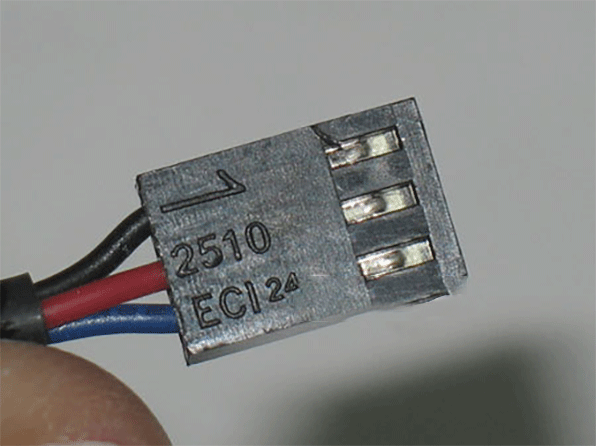
Figure 6: 3 pin connector.
3 pin: The added line is the speed control line, usually yellow. The fan with this line can let the BIOS chip read the fan speed, and adjust the speed through the software.

Figure 7: 4 pin computer fan.
4 pin: A temperature measuring probe is added on the basis of 3 pin, and it can read the current temperature of the radiator. Generally, fans with this line have intelligent temperature control functions.
1.4 Fan Frame Type
Conventional fan frame type
The most conventional one is a fully enclosed frame. The air is sucked from one side of the fan, and then let it
exhaust more concentratedly along the frame.

Figure 8: Conventional fan frame type.
Improved version of conventional fan frame type
The use of a circular frame with a sunflower radiator can dissipate heat more evenly. There are even some that are
designed with a wide entry and narrow exit to make the airflow more concentrated.
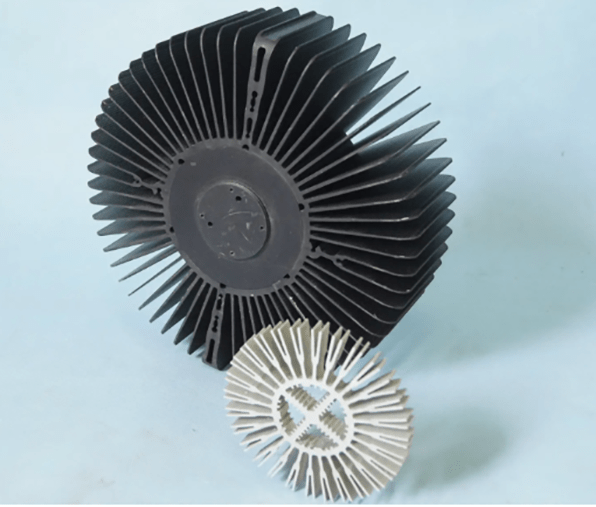
Figure 9: Sunflower radiator.
Fan with hollow-out frame
The frame design with openings on all sides is actually derived from the fully enclosed type, such as Tt's Venus 10A
fan. This can increase the air intake range of the fan, thereby increasing the air volume of the fan.

Figure 10: Fan with hollow-out frame.
Frameless fan
This mode undoubtedly has the largest range of air suction, but it has no air guide cover, and the air volume cannot
be concentrated on the places that need heat dissipation, and the large air volume cannot be converted into heat
dissipation effect.
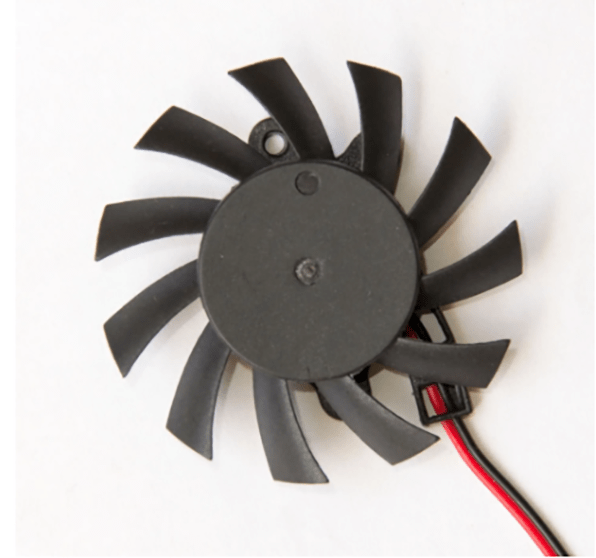
Figure 11: Frameless fan.


