Video: Troubleshooting Guide: AC Fan Not Spinning

Figure 1: Air conditioner fan.
When the scorching heat of summer rolls around, your air conditioning unit becomes your best friend. It provides the much-needed relief from the sweltering temperatures. However, what if your trusty AC unit starts acting up, specifically the AC fan not spinning? This can quickly turn your comfortable oasis into an uncomfortable, sweaty nightmare. In this comprehensive guide, we will delve into the reasons behind your AC fan not spinning and provide step-by-step troubleshooting solutions to help you beat the heat once again.
1. Understanding the Function of AC Fan
Before we dive into the reasons and the troubleshooting process of an AC fan not spinning, it's essential to
understand the role of the AC fan in your cooling system. There are two fans in your air conditioning system,
including the indoor and outdoor unit fans. In fact, the outdoor unit fan is the one which usually has a problem
because of exposure to outdoor conditions. So here the “AC fan" we mention in this article mainly refers to the
outdoor unit fan.
The outdoor unit fan, also known as the condenser fan, outside ac unit fan or outdoor fan, play a crucial role in
the cooling process. The primary function is to dissipate heat from the refrigerant, which helps maintain the proper
temperature in your home. When the AC fan is not spinning, it disrupts this process, causing your AC unit to
struggle and potentially leading to severe damage if left unresolved.

Figure 2: Air conditioner outdoor unit.
2. Common Causes of AC Fan Not Spinning
2.1 Loose Fan Wiring
Loose or disconnected wiring can disrupt the electrical connection to the outdoor fan motor, preventing it from spinning.
2.2 Faulty Capacitor
The capacitor is responsible for providing the initial boost of power to start the AC fan motor. If the capacitor is faulty or weakened, it can prevent the fan from spinning. Capacitors are relatively inexpensive to replace and can be diagnosed with a multimeter.
2.3 Motor Problems
The AC fan motor can also be the culprit. Over time, motors can wear out or become damaged due to factors like overheating. A buzzing sound without the fan spinning might indicate a motor issue. Motor replacement is a more complex task and may require professional help.
2.4 Fan Bearing Damage
Fan bearings enable smooth rotation of the fan blades. If these bearings become worn or damaged, it can lead to
increased friction, causing the fan to stop spinning or produce a grinding noise.
Replacing damaged fan bearings should be done by a trained technician. Attempting to do this yourself can be
challenging and may result in further damage to the unit.

Figure 3: Ball bearings.
2.5 Blocked or Dirty Fan Blades
Accumulated dirt, debris, or leaves can obstruct the fan blades, preventing them from spinning freely. Regular maintenance, such as cleaning the outdoor unit, can prevent this issue. Be sure to turn off power before attempting any cleaning.
2.6 Faulty Thermostat
Sometimes, the problem isn't with the AC unit itself, but with the thermostat. If the thermostat isn't sending the right signals to the AC unit, it may not initiate the fan. Check the thermostat settings and batteries if applicable.
2.7 Defective Contactor
The contactor is responsible for sending power to the fan motor. If it's defective or worn out, it can disrupt the power supply to the AC fan. Replacing a faulty contactor is a task best left to professionals.
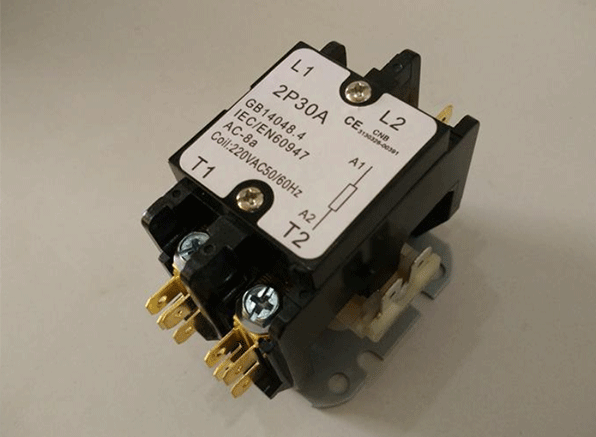
Figure 4: AC contactor.
3. Troubleshooting Steps for AC Unit Fan Not Spinning
Now that you have an idea of what might be causing your AC fan not to spin, let's walk through some troubleshooting steps you can take to address the issue.
3.1 Check the Power Supply
Carefully inspect the wiring connections. If you find any loose or disconnected wires, reconnect them securely. If you are not comfortable with electrical work, it's best to seek professional help.
3.2 Inspect the Capacitor
Using a multimeter, check the capacitor's capacitance and resistance values. If they deviate significantly from the specified range, the capacitor may need replacement. Remember to discharge the capacitor safely before touching it.
3.3 Check the Fan Motor
Replacing a damaged fan motor can be a complex task and often requires professional assistance. It is recommended to contact an HVAC technician to diagnose and replace the motor if necessary.

Figure 5: Fan motor.
3.4 Clean the Fan Blades
Turn off the power to your AC unit and carefully remove any debris or dirt from the fan blades. A garden hose or a soft brush can be used for cleaning. Make sure not to damage the delicate fan blades during this process.
3.5 Test the Thermostat
Verify that your thermostat is set to a temperature lower than the current room temperature and that it's in the "Cool" mode. If you suspect thermostat issues, consider replacing the batteries and ensuring it's properly connected to the AC unit.
3.6 Inspect the Contactor
If you have experience working with electrical components, you can check the contactor for signs of damage or wear. However, this task is best handled by a professional.
4. Conclusion
While some causes can be addressed with simple troubleshooting, others may require professional intervention. If you've gone through these troubleshooting steps and your AC fan still isn't spinning, or if you're uncomfortable working with electrical components, it's time to call an HVAC technician. They have the expertise and tools to diagnose and fix more complex issues.



